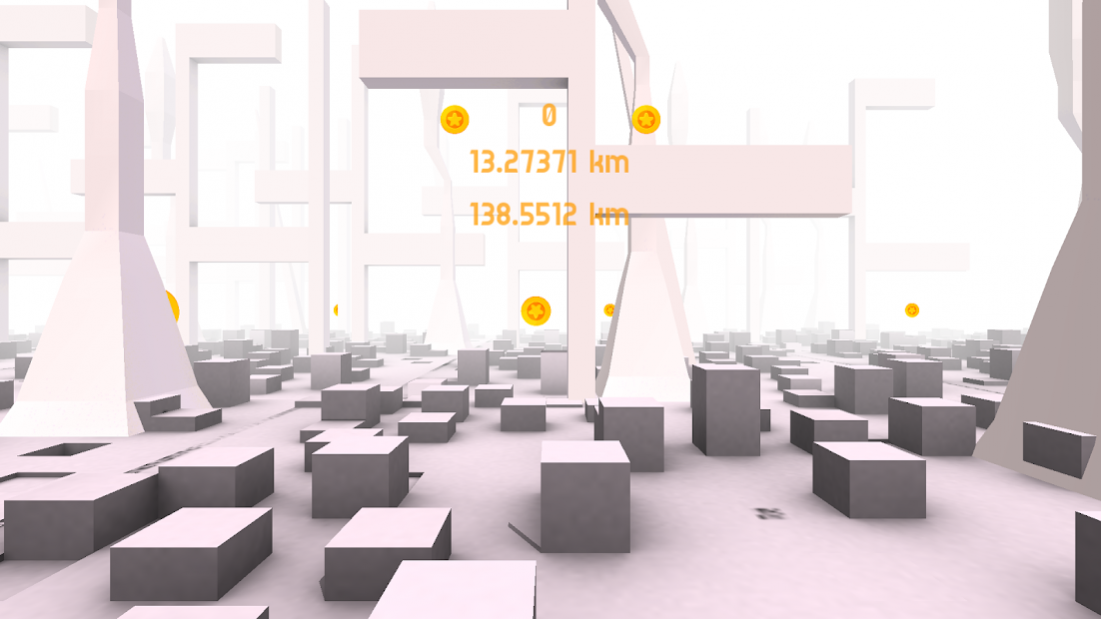VR Block Run - Aero Racing 1.3
Free Version
Publisher Description
VR Speedy Blocks is a 3D block dodging virtual reality game made for Google Cardboard.
You can play either in First Person view or Third person view.
You can play the game without Google Cardboard as well in normal mode.
VR Speedy Blocks is set in a futuristic world where you are in control of ship and you have to navigate it through the world of fast paced blocks! It's set in the first person view.
You have to tilt your head in order to dodge the blocks coming your way.
The farther you go, the harder the game gets. You score is the distance you travel without getting hit.
VR Blocks support all google cardboards glasses available in market and does not require magnet.
You just have to look/focus on the start button to start the race.
Once the game is over, the game restarts automatically.
The game specifically made for Virtual Reality medium.
VR Block runs in two modes.
Normal Android game & VR Mode.
So if you don't have Google Cardboard glasses, no worries, you can still play it as a regular game.
Features:
- First person view & Third person view
- Two modes VR & Normal
- Fast paced
- Engaging VR mode
- Beautiful graphics
You can play VR Block Run Aero Racing in third person view as well where you can look at your space ship from back as a third person. Collect the coins and trade them to unlock beautiful coins!
VR Aero Racing gameplay in detail
When you start VR Speed Blocks, you have to select two things. View - either first person or third person. Then whether you want to play in normal mode of VR mode. If you select VR, you need google cardboard glasses to play the game. If you select first person, you feel like you are actually driving the aero car. With a third person view, you actually get to see your aero ship vehicle.
Once the game starts, you have to tilt the mobile or your head depending on the mode, and avoid obstacles.
As a starter, there are very less obstacles, just 10 seconds after VR Aero Racing starts, the obstacles increase. After about 30 seconds, the nature of block obstacles, their placement changes. All obstacles are essential blocks, therefore the name VR Block Racing. After few seconds, the obstacles start moving up & down & thus you can navigate through them when the obstacles moves down.
After a minute of playing, the level fishes & the new starts with greater difficulty & new color theme.
VR Aero Racing is a sheer treat to eyes & if you read comments, people are just in love with the game, it is one of the best VR games on android.
Download VR Speed Block Run today & have endless fun aero racing!
About VR Block Run - Aero Racing
VR Block Run - Aero Racing is a free app for Android published in the Arcade list of apps, part of Games & Entertainment.
The company that develops VR Block Run - Aero Racing is Zabuza Labs. The latest version released by its developer is 1.3.
To install VR Block Run - Aero Racing on your Android device, just click the green Continue To App button above to start the installation process. The app is listed on our website since 2016-09-17 and was downloaded 3 times. We have already checked if the download link is safe, however for your own protection we recommend that you scan the downloaded app with your antivirus. Your antivirus may detect the VR Block Run - Aero Racing as malware as malware if the download link to com.zabuzalabs.vr_speed_blocks is broken.
How to install VR Block Run - Aero Racing on your Android device:
- Click on the Continue To App button on our website. This will redirect you to Google Play.
- Once the VR Block Run - Aero Racing is shown in the Google Play listing of your Android device, you can start its download and installation. Tap on the Install button located below the search bar and to the right of the app icon.
- A pop-up window with the permissions required by VR Block Run - Aero Racing will be shown. Click on Accept to continue the process.
- VR Block Run - Aero Racing will be downloaded onto your device, displaying a progress. Once the download completes, the installation will start and you'll get a notification after the installation is finished.